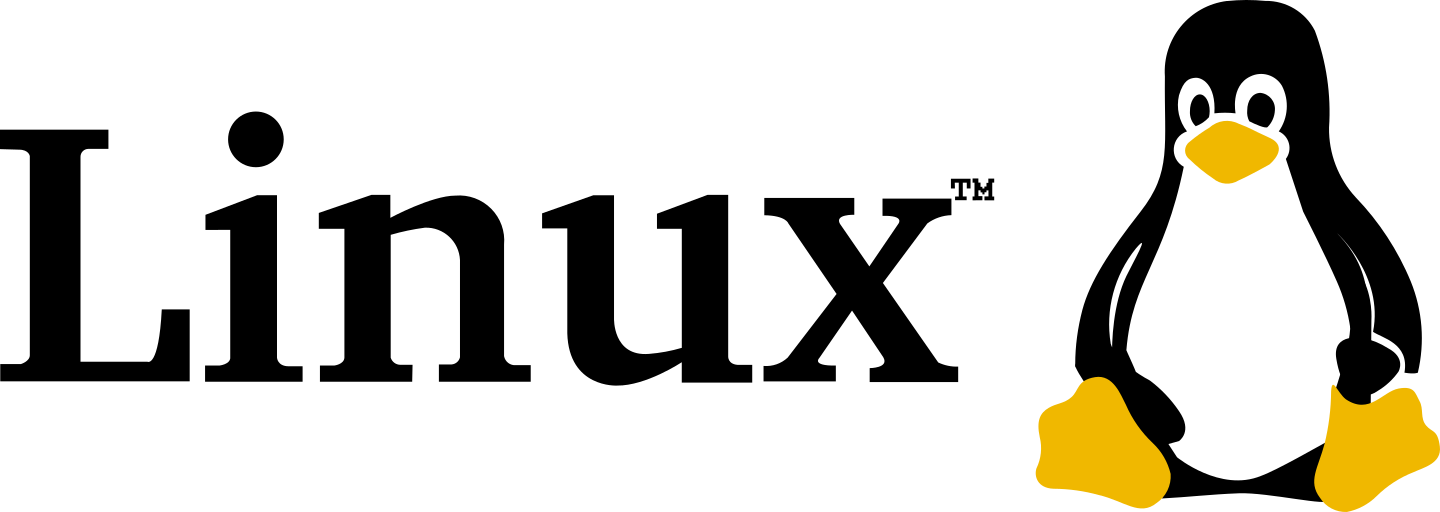LINUX
Linux is a powerful, open-source operating system known for its flexibility and stability. Developed by Linus Torvalds in 1991, it is based on the Unix operating system and is widely used in servers, desktops, and embedded systems. Linux is renowned for its security and performance, making it a preferred choice for developers and tech enthusiasts. Its open-source nature allows anyone to inspect, modify, and distribute the source code, fostering a large and active community. This community-driven approach results in a vast array of distributions, or “distros,” such as Ubuntu, Fedora, and Debian, each tailored to different needs and preferences. Linux supports a wide range of hardware and software, and its command-line interface offers powerful tools for system management and automation. Its versatility and robust nature have also led to its use in Android devices and various IoT applications.
Overview
- Classes 30
- Duration 30 hours
- Skill level Beginners to Advance
- Mode Bengali/Hindi
- Students 10-15
- Assessments Yes
Course Description
This course offers a comprehensive introduction to the Linux operating system, designed for beginners and intermediate users. It covers fundamental concepts, practical skills, and advanced techniques to proficiently navigate and utilize Linux environments. Participants will gain hands-on experience with various distributions, command-line tools, and system administration tasks.
Certification
ISO MSME Certified Government Registered
Materials
- Software Installation
- Study Materials
SYLLABUS
-
1. Introduction to Linux
-
Lesson 1. Overview of Linux: History and Distributions.
-
Lesson 2. Installation Methods: Dual Boot, Virtual Machines, and Cloud.
-
Lesson 3. Linux File System Hierarchy and Structure.
-
Lesson 4. Basic Command Line Operations and Navigation.
-
Lesson 5. Understanding and Managing Permissions and Ownership.
-
Lesson 6. Introduction to Package Management: apt, yum, and zypper.
-
-
2. System Administration
-
Lesson 1. User and Group Management: Creation, Modification, and Deletion.
-
Lesson 2. System Boot Process and Initialization.
-
Lesson 3. Configuring and Managing Services and Daemons.
-
Lesson 4. Log Management: Viewing, Rotating, and Archiving Logs.
-
Lesson 5. System Monitoring and Performance Tuning.
-
Lesson 6. Backup and Restore Strategies.
-
-
3. Networking Fundamentals
-
Lesson 1. Basics of Networking: TCP/IP, OSI Model.
-
Lesson 2. Network Configuration: IP Addressing, Subnetting, and Routing.
-
Lesson 3. Network Tools and Utilities: ping, netstat, traceroute, and nslookup.
-
Lesson 4. Configuring Network Interfaces and Network Manager.
-
Lesson 5. Firewall Configuration: iptables, firewalld.
-
Lesson 6. Setting Up and Managing SSH: Key-based Authentication and Security.
-
-
4. Shell Scripting and Automation
-
Lesson 1. Introduction to Shell Scripting: Syntax and Basics.
-
Lesson 2. Writing and Executing Simple Scripts.
-
Lesson 3. Advanced Scripting Techniques: Loops, Conditionals, and Functions.
-
Lesson 4. Script Debugging and Error Handling.
-
Lesson 5. Scheduling Tasks with cron and at.
-
Lesson 6. Automating System Administration Tasks.
-
-
5. Advanced Linux Topics
-
Lesson 1. Kernel Configuration and Compilation.
-
Lesson 2. Advanced File Systems: LVM, RAID, Btrfs.
-
Lesson 3. System Security: Hardening, SELinux, and AppArmor.
-
Lesson 4. Containerization and Virtualization: Docker, LXC, and KVM.
-
Lesson 5. Network Services: Web Servers, FTP, and NFS.
-
Lesson 6. Troubleshooting and Debugging Advanced Issues.
-
-
6. Practical Applications and Projects
-
Lesson 1. Real-world Linux Administration Projects.
-
Lesson 2. Building and Managing a Linux-based Web Server.
-
Lesson 3. Developing and Deploying Shell Scripts for Automation.
-
Lesson 4. Case Studies: Solving Real-life Linux Issues.
-